How To Create a Website in 10 Easy Steps
- Stephanie Smout

- Nov 23, 2023
- 6 min read
Updated: Apr 2, 2024
The reality for entrepreneurs today is that having a website is essential for business success. Your online presence serves as a 24/7 storefront for your company. Whether you're a brick-and-mortar retailer or an online entrepreneur, you rely on word-of-mouth, or use social media for outreach, a website is indispensable for reaching customers anytime, anywhere, even while you sleep.
A website is an invaluable asset for your business, and not having one means you're missing out on a huge opportunity to reach new customers and grow your business.

No, really. If you don’t have a website, you’re leaving money on the table.
If you are eager to learn how to create a website, I’m happy to share 10 easy steps with you, ensuring you're set up quickly and effectively. You’ll want to keep reading until the end for my bonus tip – it's a legal requirement often overlooked by website owners! Stay tuned for this crucial detail.
Step 1: Select a Website Host or Website Builder
Jump into website creation without the need to learn html or css coding. Busy entrepreneurs can choose from many user-friendly website builders like Wix, which is my platform of choice, acclaimed as the top code-free website builder by Forbes Advisor in 2023. With easy drag-and-drop platforms like these, you get all the tools to create a professional website, no tech expertise required. Simply pick a platform and start building your online presence.
Step 2: Pick Your Preferred Website Template
Start your website quickly with pre-designed templates. Far from being generic, these templates serve as a starting point for your unique site. Think of them as rough drafts of what could be your future website! You’ll then customize the look and feel of the template with your own images, colors, and fonts, ultimately transforming the template into a reflection of your brand. Trust me: templates make website creation less complex, saving you lots of time and sparing you the headaches of starting from scratch.
Step 3: Infuse Your Identity into Your Website
Bringing your brand to life on your website is essential. If you don’t already have a brand identity, that’s not a problem. You don’t need a logo to launch your website, but you will need to select a few essentials. To keep things simple, I suggest you select a color palette, ideally 3-6 colors, and no more than three fonts (one each for headers, subheaders, and body text). You may add an accent font if you’re feeling fancy, but that’s totally optional. Want to know How to Pick the Right Colors for Your Website? I’ve got you covered. I wrote a whole blog post on that too!
Step 4: Prioritize High Quality Photography
To create a truly impactful website, investing in professional photography is essential. This will not only elevate your site's visual appeal but also engage visitors, encouraging them to stay longer. Professional images almost guarantee a polished and memorable look, setting your site apart from the rest. However, if you're facing budget or time limitations, using stock images can serve as an interim solution.
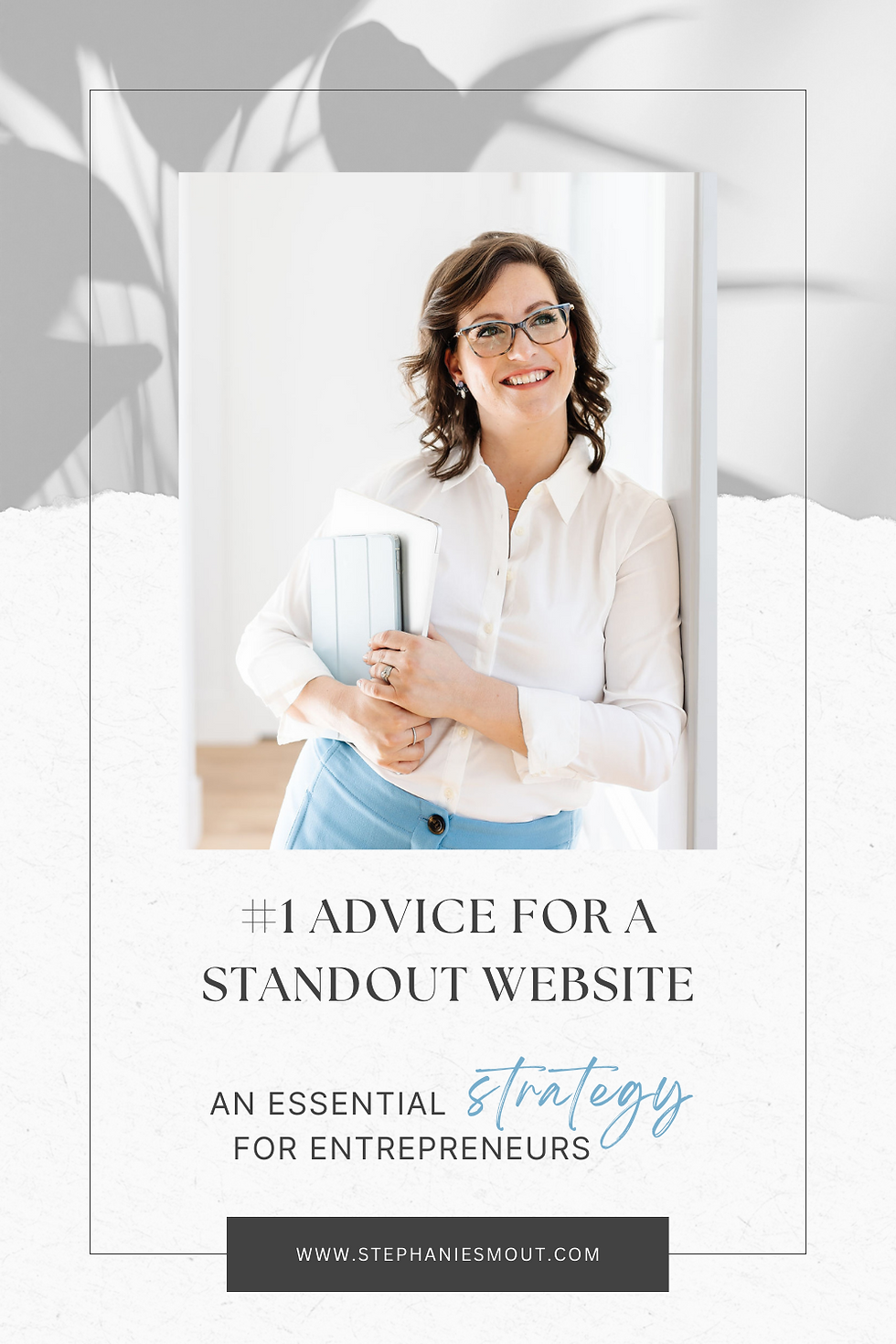
To understand why professional photography is one of the smartest investments you can make for your website's enduring appeal and effectiveness, be sure to check out my blog post the #1 Advice for a Standout Website: An Essential Strategy for Entrepreneurs.
Step 5: Choose a Domain Name
A domain name is your website's unique address, the URL that users enter in their browser to find your site, like www.[your-domain-name.com]. When selecting your domain, remember that simplicity is key. Opt for a short, memorable name that reflects your brand and, importantly, is available. A long or complex domain can be easily forgotten or mistyped, so focus on creating a concise and impactful web address to ensure easy access for your audience.
Step 6: Create Your Main Menu
Your website’s main menu, also called the navigation bar, is an essential component to any website. It consists of an organized list of links that guides visitors through your site's major sections, usually internal webpages. A well-designed menu acts like a tour guide, leading visitors seamlessly through your site and allowing them to access the most useful pages quickly. It should be visually prominent for easy location and organized for effortless browsing.
Step 7: Add an “About” Section
The "About" section is a crucial component of your website, offering a personal introduction to you and your company. This page, second only to the homepage in importance, is highly sought after by visitors eager to connect with your business on a personal level. It serves to humanize your brand, building trust by showcasing the faces behind the names and titles. Through photos and narratives, this section reassures visitors they're engaging with real people who understand their needs, significantly enhancing the effectiveness of your site.
Step 8: Include a Products or Services Webpage
Your products or services webpage is where you turn visitors into customers. To create the most impact in this crucial section, consider these top three tips:
Firstly, emphasize the benefits your products or services offer. Highlight what customers stand to gain and the problems they can avoid by choosing you.
Secondly, enhance the visual appeal. Use images to break up text, incorporate white space for readability, and employ bullet points for an easy-to-digest format.
Finally, incorporate social proof like client testimonials or success stories. This provides tangible evidence of your value, reinforcing trust and credibility with potential customers.
Step 9: Provide Your Contact Information
Your contact information is paramount, being the primary reason people visit your website. Make it readily accessible and include essential details like an email address, phone number, and mailing address. Enhance your reach by linking to social media profiles, offering more ways to connect. A contact form is especially valuable, simplifying the process for visitors to connect with you while simultaneously allowing you to collect key information about potential customers.
Step 10: Define a Clear Call-to-Action
Consider the primary objective of your website. What action do you envision your visitors taking as they engage with your website content? Once you've pinpointed this goal, it's essential to integrate a clear call-to-action on your site. This call-to-action is a vital component in your website's design, pivotal in converting visitors into loyal clients. Ensure it stands out and effectively prompts the desired action, as this step is fundamental to your site's success and should not be overlooked.
Bonus for Those Who Want to Learn How to Create a Website: Here's Something else you're legally required to add to your website
In today’s landscape of increasing online regulations, it’s crucial to include legal language on your website. This isn’t optional; it’s a necessity. While requirements may vary based on your industry and website purpose, the most common ones include a Privacy Policy, Disclaimer, and Terms of Use. These not only ensure compliance with various laws but also build trust with your visitors by transparently outlining how their data is handled and the terms governing your website's use.
If you've found these insights helpful, I encourage you to download the complimentary resource available on my website titled "The Only 10 Elements You Need to Launch Your Website Today." It delves deeper into each topic, offering detailed information and practical tips to overcome common challenges in website launching.

Is there something else you think should be included?
If you feel there's an area of this list that would benefit from further expansion and help you better understand how to create a website for your business, please don't hesitate to leave a comment below. I'm eager to read your suggestions and insights.
Feel free to share this blog post if you think it would be helpful to others! And if you’d like more practical tips and easy-to-implement website strategies for entrepreneurs and small business owners, I invite you to connect with me on Instagram, Facebook, and LinkedIn. You can also subscribe to my newsletter to receive regular updates, new blog post alerts, and exclusive content all aimed at bolstering your online presence.
Disclaimer: In this post, I've mentioned Wix as a platform option for website creation due to its ease of use and functionality. Please note that while I am part of The Wix Partner Program, I do not receive financial compensation for creating client websites on this platform. My reference to Wix is based on its suitability for various website development needs, and not as an endorsement. As always, I encourage you to explore and select the website building platform that best fits your unique requirements and preferences.
About Stephanie Smout
Stephanie is a seasoned marketing strategist, bestselling author, and speaker who specializes in creating low-tech websites for entrepreneurs, empowering them to establish a compelling online presence that amplifies their credibility, visibility, and profitability. She is the CEO of Stephanie Smout Marketing Solutions and the founder of the Clicks & Tricks Academy™ – a comprehensive digital course in which she shares her unique method to launching websites that not only capture attention online but also bolster a business's bottom line. Learn more about Stephanie Smout.

























very helpful!